Another Kind of Vision
Dave Nelsen, Dialog Consulting
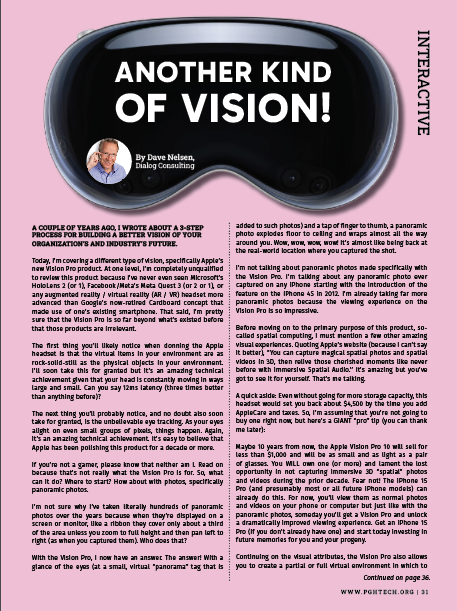 A couple of years ago, I wrote about a 3-step process for building a better vision of your organization’s and industry’s future.
A couple of years ago, I wrote about a 3-step process for building a better vision of your organization’s and industry’s future.
Today, I’m covering a different type of vision, specifically Apple’s new Vision Pro product. At one level, I’m completely unqualified to review this product because I’ve never even seen Microsoft’s HoloLens 2 (or 1), Facebook/Meta’s Meta Quest 3 (or 2 or 1), or any augmented reality / virtual reality (AR / VR) headset more advanced than Google’s now-retired Cardboard concept that made use of one’s existing smartphone. That said, I’m pretty sure that the Vision Pro is so far beyond what’s existed before that those products are irrelevant.
The first thing you’ll likely notice when donning the Apple headset is that the virtual items in your environment are as rock-solid-still as the physical objects in your environment. I’ll soon take this for granted but it’s an amazing technical achievement given that your head is constantly moving in ways large and small. Can you say 12ms latency (three times better than anything before)?
The next thing you’ll probably notice, and no doubt also soon take for granted, is the unbelievable eye tracking. As your eyes alight on even small groups of pixels, things happen. Again, it’s an amazing technical achievement. It’s easy to believe that Apple has been polishing this product for a decade or more.
If you’re not a gamer, please know that neither am I. Read on because that’s not really what the Vision Pro is for. So, what can it do? Where to start? How about with photos, specifically panoramic photos.
I’m not sure why I’ve taken literally hundreds of panoramic photos over the years because when they’re displayed on a screen or monitor, like a ribbon they cover only about a third of the area unless you zoom to full height and then pan left to right (as when you captured them). Who does that?
With the Vision Pro, I now have an answer. The answer! With a glance of the eyes (at a small, virtual “panorama” tag that is added to such photos) and a tap of finger to thumb, a panoramic photo explodes floor to ceiling and wraps almost all the way around you. Wow, wow, wow, wow! It’s almost like being back at the real-world location where you captured the shot.
I’m not talking about panoramic photos made specifically with the Vision Pro. I’m talking about any panoramic photo ever captured on any iPhone starting with the introduction of the feature on the iPhone 4S in 2012. I’m already taking far more panoramic photos because the viewing experience on the Vision Pro is so impressive.
Before moving on to the primary purpose of this product, so- called spatial computing, I must mention a few other amazing visual experiences. Quoting Apple’s website (because I can’t say it better), “You can capture magical spatial photos and spatial videos in 3D, then relive those cherished moments like never before with immersive Spatial Audio.” It’s amazing but you’ve got to see it for yourself. That’s me talking.
A quick aside: Even without going for more storage capacity, this headset would set you back about $4,500 by the time you add AppleCare and taxes. So, I’m assuming that you’re not going to buy one right now, but here’s a GIANT “pro” tip (you can thank me later):
Maybe 10 years from now, the Apple Vision Pro 10 will sell for less than $1,000 and will be as small and as light as a pair of glasses. You WILL own one (or more) and lament the lost opportunity in not capturing immersive 3D “spatial” photos and videos during the prior decade. Fear not! The iPhone 15 Pro (and presumably most or all future iPhone models) can already do this. For now, you’ll view them as normal photos and videos on your phone or computer but just like with the panoramic photos, someday you’ll get a Vision Pro and unlock a dramatically improved viewing experience. Get an iPhone 15 Pro (if you don’t already have one) and start today investing in future memories for you and your progeny.
Continuing on the visual attributes, the Vision Pro also allows you to create a partial or full virtual environment in which to work (or play, I suppose). One of the more interesting experiences is to put yourself on the moon (no spacesuit required). I found this to be the perfect place to watch the sci-fi series Constellation on Apple TV on what appeared to be a 30-foot screen. Now I’m wondering why I purchased that puny 98” wall-mounted Samsung TV last year. I should have known that Apple would one-up Samsung.
While we’re exploring virtual environments, I’ve got to talk about practicing for your next PowerPoint or Keynote presentation. With Vision Pro, you can rehearse your presentations literally on stage at the Steve Jobs Theater in Cupertino. Errr… maybe not literally… but it sure looks and feels like you’re there. And the best part? No need to worry about stage fright or tripping over your microphone cord in front of a live audience. It’s just you, your slides and the virtual crickets. Nailed it!
I’ve hit my word limit here, so I’ll have to tell you all about spatial computing (the main point of the Apple Vision Pro, IMHO) on a different day. Too much to say.
One last thing on a somewhat related topic: In previous columns I’ve recommended using ChatGPT (etc.) to assist in creating content. In February, the European Union passed the EU AI act requiring disclosure of the use of AI. For my countless European readers, know that Microsoft Copilot (in Word) wrote 32 of the ~900 words here, and Apple employees wrote one of the sentences, too. The rest of the content is from me.